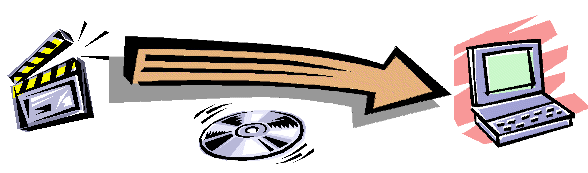Your catalog is shown in on the upper left and the reference catalog is shown on the lower left in grid format. Cover art for your catalog is shown to the right in grid format. If you double click on an image in the image grid then that title will become selected in the upper left. You can filter the reference catalog on type of disk, theme, publisher, director, or actor.
Click for a larger view